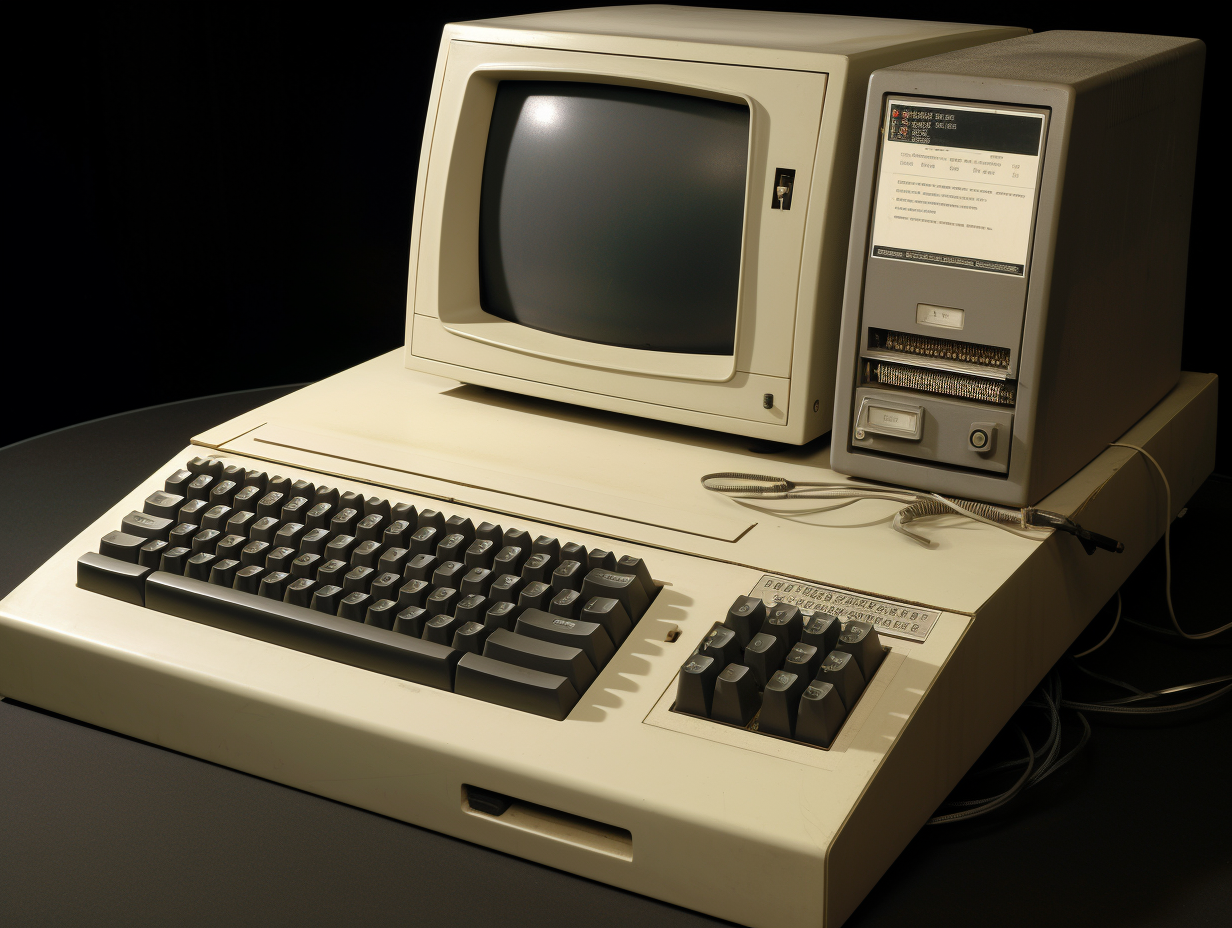When it comes to the world of operating systems, two names that often come up in discussions are Linux and Unix. Both have been around for decades and have played significant roles in the development of modern computing. However, despite their shared history and similarities, Linux and Unix are distinct operating systems with unique characteristics.
In this blog post, we’ll explore the key differences and similarities between Linux and Unix, and help you understand which one might be the right choice for your needs.
Whether you’re a developer, a systems administrator, or just someone interested in technology, our Linux vs Unix comparison is for you.
What is Unix? A Brief Overview
Unix is an operating system that was developed in the 1970s by researchers at Bell Labs, including Ken Thompson and Dennis Ritchie. It was designed to be a portable, multi-user, and multi-tasking system that could run on a variety of hardware platforms. Unix quickly gained popularity in academic and research institutions, and its design principles influenced the development of many subsequent operating systems.
Unix is known for its modular design, robust file system, and powerful command-line interface. Over the years, various versions and derivatives of Unix have been created by different organizations, including commercial Unix variants such as Solaris, AIX, and HP-UX.
What is Linux? An Open-Source Success Story
Linux, on the other hand, is an open-source operating system that was created by Linus Torvalds in 1991. Inspired by Unix’s design philosophy, Linux was developed as a free and open alternative that could run on personal computers. Today, Linux is one of the most popular operating systems in the world and is used by millions of people across various platforms, including servers, desktops, smartphones, and embedded systems.
Linux is known for its flexibility, security, and strong community support. It is the operating system of choice for many web servers, supercomputers, and cloud platforms. The open-source nature of Linux means that anyone can view, modify, and distribute the source code, leading to the creation of numerous Linux distributions (distros) such as Ubuntu, Fedora, and Debian.
Linux vs Unix: Key Differences
- Open Source vs Proprietary: One of the fundamental differences between Linux and Unix is their licensing model. Linux is open-source software, meaning its source code is freely available and can be modified and redistributed by anyone. Unix, in contrast, is proprietary software, and its source code is controlled by the respective owners of each Unix variant.
- Hardware Compatibility: Linux is known for its broad hardware compatibility and can run on a wide range of systems, from personal computers and servers to mobile devices and embedded systems. Unix, however, is typically limited to specific hardware platforms, depending on the variant.
- Community vs Vendor Support: Linux has a large and active community of developers, users, and contributors who provide support, updates, and documentation. Unix support, on the other hand, is usually provided by the vendor or organization that develops and maintains the specific Unix variant.
- Variety of Distributions: Linux offers a diverse array of distributions, each with its own features, package management, and target audience. This allows users to choose a distro that best suits their needs. Unix variants are fewer in number and are often tailored to specific enterprise or industrial use cases.
Linux vs Unix: Key Similarities
- Design Philosophy: Both Linux and Unix share a similar design philosophy, emphasizing modularity, simplicity, and a hierarchical file system. They also provide a powerful command-line interface and support for scripting and automation.
- POSIX Compliance: Linux and most Unix variants adhere to the POSIX (Portable Operating System Interface) standards, which define a set of common APIs and behaviors for compatibility across different operating systems. This means that many programs and scripts written for Unix can run on Linux with little or no modification, and vice versa.
- Commands and Utilities: Linux and Unix systems share many common commands and utilities, such as
ls,grep,awk,sed, andssh. Users familiar with the command-line interface of one system will find it relatively easy to navigate and use the other. - Security and Stability: Both Linux and Unix are known for their security and stability. They are designed with multi-user environments in mind and provide robust access controls, process isolation, and file permissions. As a result, they are widely used in mission-critical applications and server environments.
Celebrating Diversity in the World of Operating Systems
In conclusion, both Linux and Unix have made significant contributions to the field of computing and continue to be widely used and respected operating systems. While they share a common heritage and many similarities, they also have unique strengths that make them well-suited to different scenarios.
Whether you choose to use Linux, Unix, or both, it’s important to appreciate the diversity and innovation that these operating systems bring to the tech landscape. By understanding the key differences and similarities between Linux and Unix, you can make informed decisions and harness the full potential of these powerful tools.
A Special Offer
But wait, that’s not all!
If you want to become a true Linux ninja, you’ve got to check out my new e-book called “Shell Samurai – Master the Linux Command Line.” 📚🥷
This e-book is jam-packed with tips, tricks, and techniques that will help you master the Linux command-line like a samurai.
Whether you’re a beginner or an experienced user, Shell Samurai has something for every Linux user.
What are you waiting for?
Grab your copy of “Shell Samurai – Master the Linux Command Line” today and start your journey to becoming a Linux command line master!
Click the link below to grab your copy, and use coupon code KERNEL for 20% off: